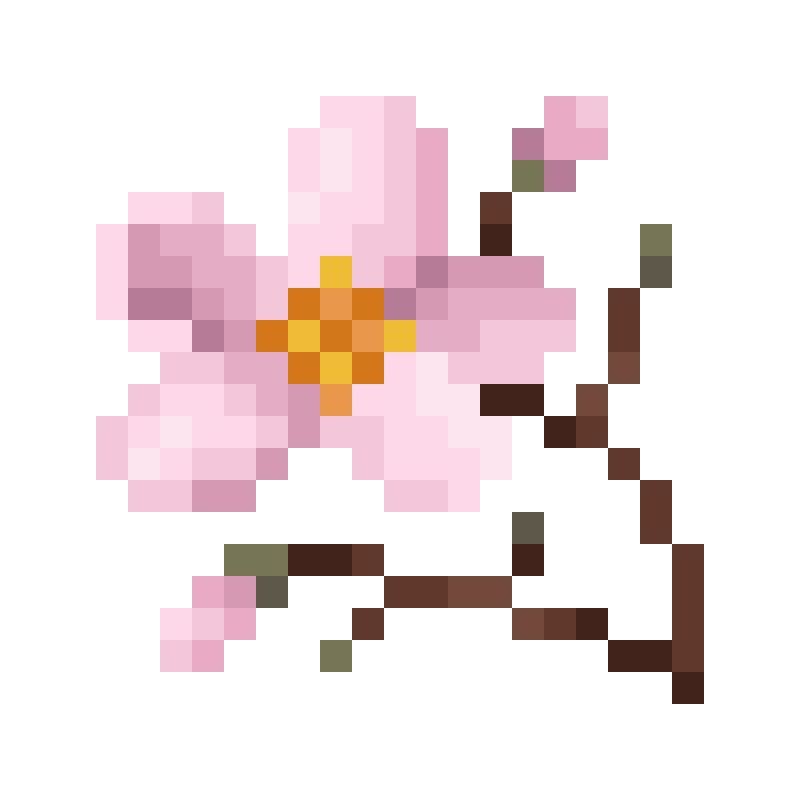Installation
🌿 How to Install Leaf Essentials
📥 Easy Installation Steps
Download the Pack
Get the Leaf Essentials.mcaddonfile from our official site or Discord.Open the File
Tap or double-click the.mcaddonto import it into Minecraft automatically.Activate in World Settings
Go to your world’s Behavior Packs and Resource Packs tabs.
Select and activate Leaf Essentials in both sections.Restart Your World or Server
After enabling the packs, restart Minecraft or your server to finish setup.
💡 Tips for a Smooth Setup
- ✅ Make sure both the behavior pack and resource pack are enabled.
- 🔁 Restart Minecraft after installing to avoid any issues.
- 🧱 Use the latest version of Minecraft Bedrock Edition.
- ❗ If the menu doesn’t show, re-import the addon and restart your world.
- 🤝 Join our Discord for support, updates, and helpful examples.