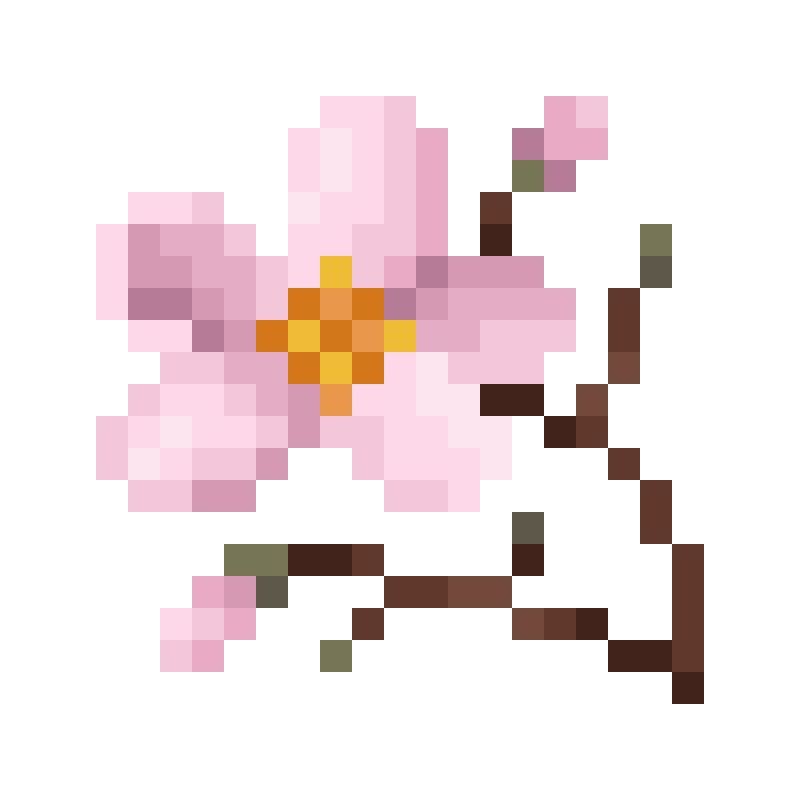About Buttons
Editing buttons
To create or edit buttons, go to your UI in Customizer and click Edit Buttons
This is the main edit screen for editing buttons.
Creating buttons
- Click "Add Element"
- Click "button"
- This will bring up button creation menu.
Button properties
Icon
This is the icon of the button, it is optional, but recommended
Display
Text (required)
The main text of the button
Subtext (optional)
The subtext of the button
Condition (optional)
The required tag/score
Examples: >score 1, <score 10, ==score 11, !tag1, tag2, tag1 || tag2, tag3 && tag4
Disabled
If checked, it will hide the button on most UI types. In CherryUI, it will just gray out the button
Action
The actions are just commands